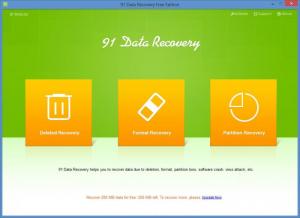91 Data Recovery
2.0
Size: 0 Bytes
Downloads: 3668
Platform: Windows (All Versions)
It is a well-known fact that if you want to avoid data loss accidents, you must back up important data. If you did not back up important data and you lost it, then your next best bet is to turn to a data recovery tool for help. By getting 91 Data Recovery for example you can bring back accidentally deleted files, files from damaged or formatted partitions, and files from lost, deleted or damaged partitions. You can bring back deleted or lost images, videos, audio files, emails, documents, and other types of files.
91 Data Recovery is available for Microsoft’s Windows and for Apple’s Mac OS X.
To get 91 Data Recovery up and running on a Windows PC you must follow these steps: download an archive, extract its contents, run the setup executable, follow the instructions presented by a setup wizard. Please note that to run 91 Data Recovery you need admin rights. When you’re done installing the application, you will need admin rights to launch it.
Three large buttons are displayed on 91 Data Recovery’s interface:
Deleted Recovery – click this button to recover deleted files from a local drive or from a removable drive. If you accidentally delete a file for example, you must use this option to bring it back.
Format Recovery – click this button to recover data from damaged or formatted partitions.
Partition Recovery – click this button to recover data from a lost, deleted or damaged partition.
Using 91 Data Recovery is a very simple process. Say you want to recover some photos from a USB stick: click the Deleted Recovery button -> select Graphic to instruct the application to look for deleted images -> pick the USB drive from the list of drives -> view a list of recoverable files -> select and recover the files you want.
91 Data Recovery will recover up to 200MB for free. After that you will have to upgrade to the paid version.
Easily recover lost data with a bit of help from 91 Data Recovery. It gives you all you need to bring back lost data.
Pros
91 Data Recovery is available for Windows and Mac; the system requirements for running the application are quite low. Support for lots of file types and lots of storage devices is provided. The interface is very simple; three large buttons are presented on the interface. The trial version will recover up to 200MB for free.
Cons
You need admin rights to run 91 Data Recovery. The trial version is limited to recovering no more than 200MB.
91 Data Recovery
2.0
Download
91 Data Recovery Awards

91 Data Recovery Editor’s Review Rating
91 Data Recovery has been reviewed by George Norman on 08 Apr 2014. Based on the user interface, features and complexity, Findmysoft has rated 91 Data Recovery 5 out of 5 stars, naming it Essential